Online music streaming is nowadays very popular. However, not always you have wifi access or mobile data connection. There are many streaming music services that not only allow you to stream music but also download your music to listen later in offline mode. If you have been looking for the best streaming music services that let you save songs to your device so that you can keep listening offline, here are the best ones:
Spotify is one of the most popular streaming music services on the internet due to its large catalog, collaborative playlists, podcasts, and numerous other attractive features. You can dive into Spotify by signing up for Spotify Free or one of the four Spotify Premium tiers. The free version serves audio and banner ads, and lets you listen at 160Kbps, manage your digital music files, and connect with others using the built-in social networking features. The $10.99-per-month Spotify Premium lets you hear select albums before they're released and play songs on demand. You can also cache songs for offline playback on your computer, phone, or other devices. This tier also increases audio quality to 320Kbps.
PROS
Offline mode is free for one month.
Cool, collaborative playlists and Group Session options.
Optional desktop app that lets you play locally stored audio files.
Premium accounts let you hear select albums before they're released.
Robust Student plan features Hulu and Showtime.
Podcasts.
CONS
No lyrics in web or desktop apps.
Offline mode isn't free past the trial.
Apple Music runs a close second to Spotify. It offers a friendly interface, over 100 million tracks and compatibility with both iOS and Android devices. Apple Music is the best choice if you've invested heavily in the Apple ecosystem.
Apple Music offers a three-month trial. After that, you must sign up for a subscription plan to continue using the service. The $10.99 per month Single Membership and the $16.99 Family Membership (for up to six people using iCloud Family Sharing) grant ad-free music listening, ad-free video watching, offline listening, and access to Apple Music radio. If you're a college student who's enrolled in an eligible college or university, you can subscribe to Apple Music for a wallet-friendly $5.99 per month.
PROS
All music is available offline.
Streams more than 100 million tracks.
Cool video playlists.
24/7 Apple Music radio stations.
24/7 Apple Music TV video channel.
Family plan.
Rich Hi-Res Audio and Dolby Atmos sound.
Lyrics.
CONS
No free version.
Besides comedy, no other non-music content.
Lossless audio is not available on all platforms.
Pandora is an awesome music service that knows your musical taste. Pandora has free and premium service levels. Free account holders enjoy the expected ad-supported personalized stations, plus podcasts and the ability to play music on demand. The $4.99-per-month Pandora Plus adds ad-free personalized stations, unlimited skips, and offline listening. Pandora's highest-level plan, Premium, costs $9.99 per month and adds playlist creation and sharing to Pandora Plus' feature set.
PROS
Easily discover music.
Free plan.
Podcasts.
Pandora Stories offers insightful album commentary.
Displays artist tour and ticket information.
Lyrics.
CONS
Odd listening requirement with free tier.
Playlist creation walled behind Premium tier.
Offline access isn't free.
Lacks Hi-Res Audio tracks.
SoundCloud is known as the home of emerging artists, so if you want to check one out before they make it big, this is the place to do so. SoundCloud has three music tiers: Free, Go, and Go+. SoundCloud's Free version has zero skip limitations. SoundCloud streams tracks at 128kbps MP3 "or equivalent," according to a SoundCloud rep. This means that SoundCloud may test different combinations of encoding and streaming to offer listeners a quality experience across devices, but it's held to a 128kbps MP3 standard. Next up the ladder is the $4.99 per month SoundCloud Go plan, which grants ad-free and offline listening, but doesn't up the audio quality. The top-level consumer plan, the $9.99 per month SoundCloud Go+, gives you full access to SoundCloud's licensed major label content (you can stream all of Ye's Graduation, for example), and high-quality audio encoded in 256kbps AAC.
PROS
Offline support is free for some songs.
Users can upload music and podcasts.
Paid Pro accounts let you distribute your music to all major streaming music services.
Unlimited track skips across the board.
Cool mixing tools for DJs.
CONS
Offline listening isn't free for most songs.
Some major-label music isn't available via the free tier.
Somewhat confusing search results blend user content and official band music.
Doesn't let pros sell music directly to customers.
Lacks lyrics.
You can partake of YouTube Music in three ways. There's a free, ad-supported version for people who want to give the service a risk-free shot. There's also the $9.99-per-month YouTube Music Premium, which serves up an ad-free experience, as well as mobile app background listening and offline playback. YouTube Music has a family plan. The option gives six people access to YouTube Music's catalog and premium features for $14.99 per month.
PROS
Can seamlessly switch between audio and music videos.
Can search for songs by lyrics.
Collaborative playlists.
Family Plan.
Free version.
Lyrics.
CONS
Offline access is not free.
Lacks Hi-Res Audio.
LiveXLive (formerly Slacker Radio) is a streaming music service that provides a multitude of the best internet radio stations. LiveXLive offers three listening plans for music fans. With Basic, you get 128Kbps audio and the ability to skip a maximum of six songs per hour. In exchange, you have to endure plenty of audio and banner advertisements. Subscribing to the $3.99 per month Plus removes the ads and skip limitations, and ups the bit rate to 320Kbps. The $9.99 per month Premium builds upon the Plus tier by letting you cache albums and playlists for offline listening, and play songs and albums on demand.
PROS
Excellently curated stations and fun playlists.
Informative DJs.
Optional news updates.
CONS
No family plan.
Lacks lyrics.
Some branding confusion.
Offline music requires payment.
If you already have Amazon Prime, this is one of the most affordable streaming services around. If you don't, you can try the service for free for 30 days. Amazon Music Unlimited is a standalone streaming music service that offers more than 75 million music tracks. Music Unlimited is $7.99 a month for Prime Members, or $79 a year, a pretty affordable price when it comes to streaming services. If you don't have a Prime membership, Music Unlimited will cost you $9.99 a month, which is around the industry standard. Music Unlimited also offers student discounts and family plans.
PROS
Large music library.
Cool scrolling lyrics.
Tight integration with Amazon device family.
HD and Ultra HD audio tiers.
Podcasts.
Free tier.
Lengthy 90-day free trial.
CONS
Lacks live radio.
No video content.
Deezer Free is an ad-supported plan designed for mobile devices. Deezer Free limits skip, has no offline mode, partial lyrics, and has 128kbps, compressed MP3 streams. Deezer Premium costs $9.99 per month or a discounted $119 per year. It grants unlimited listening on all devices, unlimited song skips, full lyrics, and offline listening. Deezer also offers a $14.99-per-month family plan that blesses six people with Deezer Premium access. A $4.99 student plan is available for college students. In terms of audio quality, Deezer Premium serves up 320kbps, compressed MP3 streams. Deezer delivers CD-quality (16-bit, 1,411kbps), lossless FLAC streams via its $19.99 HiFi plan. Some HiFi tracks support 360 Reality Audio.
PROS
Truly free version on mobile.
Good crop of original content.
Video.
Live radio.
Lyrics.
Podcasts.
Lets you upload MP3 files on the desktop.
CONS
Free version on non-mobile devices only offers 30-second song snippets.
Mobile apps lack MP3-upload compatibility.
Can't rewind live radio streams.
Lacks Hi-Res Audio.
The offline mode isn't free.
As you could likely see from our recommendations, Spotify is the best streaming music service to download songs for offline listening. It is completely possible to listen to music offline for free, but there is a time limit. To get Spotify offline, Pazu Spotify Converter is here to help you. Both Spotify free and premium users can download Spotify songs to common formats with Pazu Spotify Converter. And it can save Spotify songs with original audio quality while running at a fast rate. You can also customize the output audio parameters like channel, etc. Then you can play Spotify songs without the Internet anywhere and anytime. Now, you can follow quick steps to download Spotify songs offline for free with this Spotify song downloader .
You May Like:

Download, install and run Pazu Spotify Converter on your Mac or Windows. Log in your Spotify account with the built-in Spotify web player.

Pazu Spoitfy Converter features built-in Spotify web player for you to browse or search Spotify songs, albums and playlists you want to download directly on the interface. You don’t need to install Spotify app. Click the album or playlist you want to download and then click the red icon to load all songs.

The default output format is M4A. Pazu Spotify Converter also supports MP3, AAC, FLAC, WAV, and AIFF. Click the gear icon on the top right corner to change output format or output quality. You can also change output folder and following:
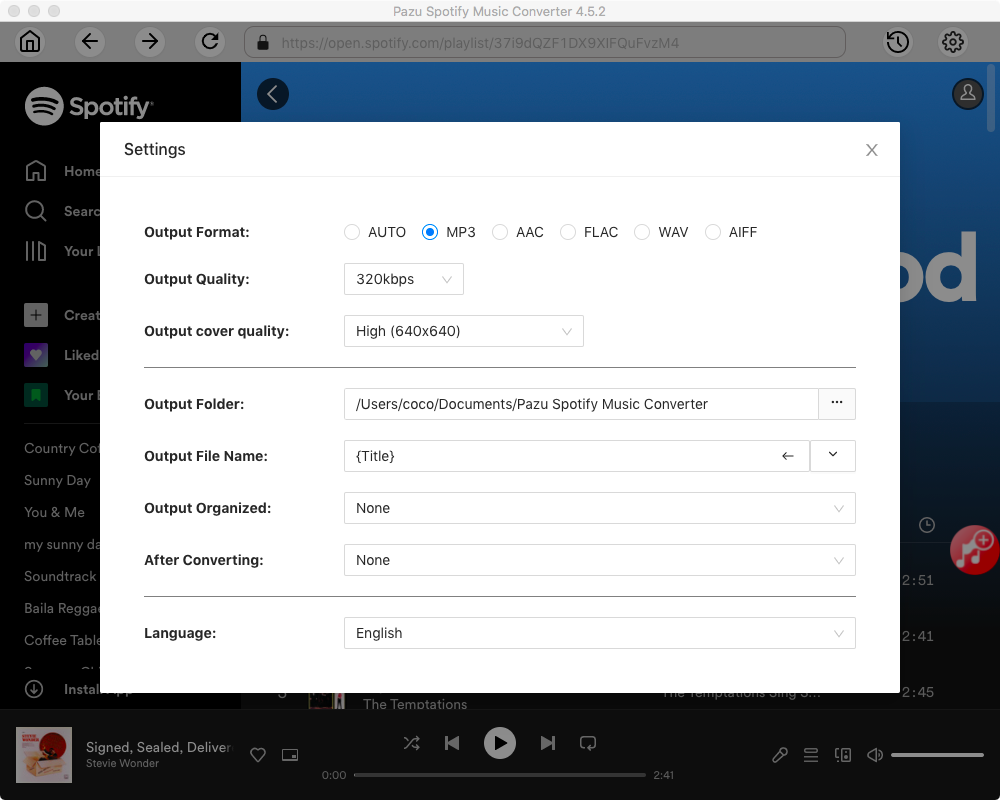
Click the Convert button to start recording Spotify music to the format you choose.
After conversion, click the History icon to quickly locate the DRM-free Spotify song. Move them to a USB flash drive. Insert the USB flash drive to Amazon Fire TV, then you can choose a music player to play the converted Spotify songs.
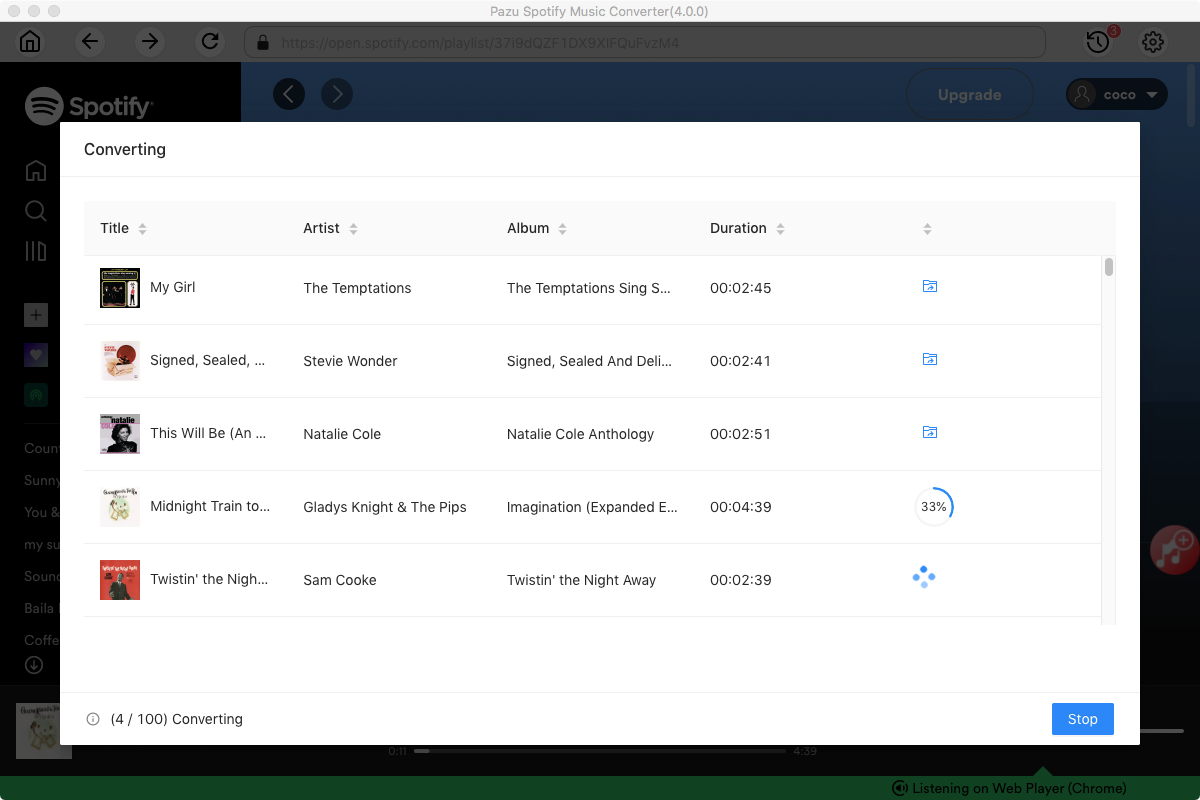

Note: The free trial version of Pazu Spotify Converter enables you to convert the first three minutes of each song. You can remove the trial limitation by purchasing the full version.
Buy Now Buy Now
Download and convert any Spotify songs, albums, playlists to MP3/M4A etc.