Spotify is the most popular music streaming platform with over 515 million monthly active users as of Q1 2023. The $10.99-per-month Spotify Premium lets you hear select albums before they're released and play songs on demand. You can also cache songs for offline playback on your computer, phone, or other devices. It also increases audio quality to 320Kbps. A Spotify student plan is available for $5.99 per month. Students can access all the perks that come with Spotify Premium, including ad-free music listening of millions of songs, offline listening, and more. You’ll also have access to Hulu's ad-supported plan (worth $5.99 a month) and Showtime (worth $10.99 a month) at no extra cost. Open only to students at Title IV accredited institutions in the US. Spotify student discount varies in different countries. For students in other countries, check the Spotify student discount in your country. For example, Spotify Premium Student in UK costs £5.99/month, no Hulu and SHOWTIME.
A Spotify student plan is available to higher education students at supported colleges/universities, and it renews every 12 months. Spotify will ask you for some information to verify that you are qualified for the promo. To verify, you can log in to your school’s student portal or submit a document as proof of your student status. If you’re a student, read more below to know how to get Spotify at a discounted price.
You May Like:
Step 1 Go to Spotify.com/us/student/ . Click Get Started.

Step 2 Log into your Spotify account, or click SIGN UP FOR SPOTIFY to create a new account. You don't need to register your student email address to your Spotify account.

Step 3 Click Next and fill in your personal information. Make sure that the details you put here are the same ones reflected on your school records. Once done, click Verify.


Step 4 If SheerID (Spotify's verification system) is able to confirm that you are a student, you will automatically be verified. Enter your billing info to complete the signup process.
If you see a message that Spotify and SheerID weren't able to verify your enrollment, that means you need to manually upload some supporting documentation.
Step 1 Go to Spotify.com/us/student/. Click Get Started. Log into your Spotify account.
Step 2 Click Manually verify. Enter your information and click Next Step.
Step 3 Click Choose file. Select your proof of enrollment, and click Open.

Step 4 Click Choose File to provide additional proof, or click Upload Document to continue. Wait for verification and proceed to payment by adding your payment details.

When your student discount expires after 12 months, your Premium automatically continues at the full price. Renew from your account page just before your discount expires. About 4 weeks before expiration, you’ll receive an email with instructions on how to renew and re-verify your eligibility with SheerID. You can also renew from your account page.
Step 1
Go to your
account
page. (http://www.spotify.com/account)
Step 2
Scroll down and click Change plan.
Step 3
Choose Premium Student and repeat the process of verification.
Only Premium users can download Spotify music to offline devices for entertainment. If you're a free subscriber, you may also be wondering how to download music from Spotify without Premium. We recommend a Spotify music downloader to you named Pazu Spotify Converter . As a professional and handy tool for Spotify, it's specially developed to download any Spotify music in lossless quality and super-fast speed. It enables you to download Spotify music as MP3, M4A, WAV, FLAC, OGG, AIFF format even with free account.

Launch Pazu Spotify Converter on your computer and it will automatically load the Spotify app.

Drag&drop the song/album/playlist you want to add to iMovie from Spotify app to the interface of the software for downloading.

Click Option - Advanced and you could adjust the output audio settings. Choose output format from MP3/M4A/WAV/FLAC/OGG/AIFF (iMovie supports M4A, MP4, MP3, WAV, and AIFF). You can change the audio quality, customize the output path, and organize the output file in various ways.
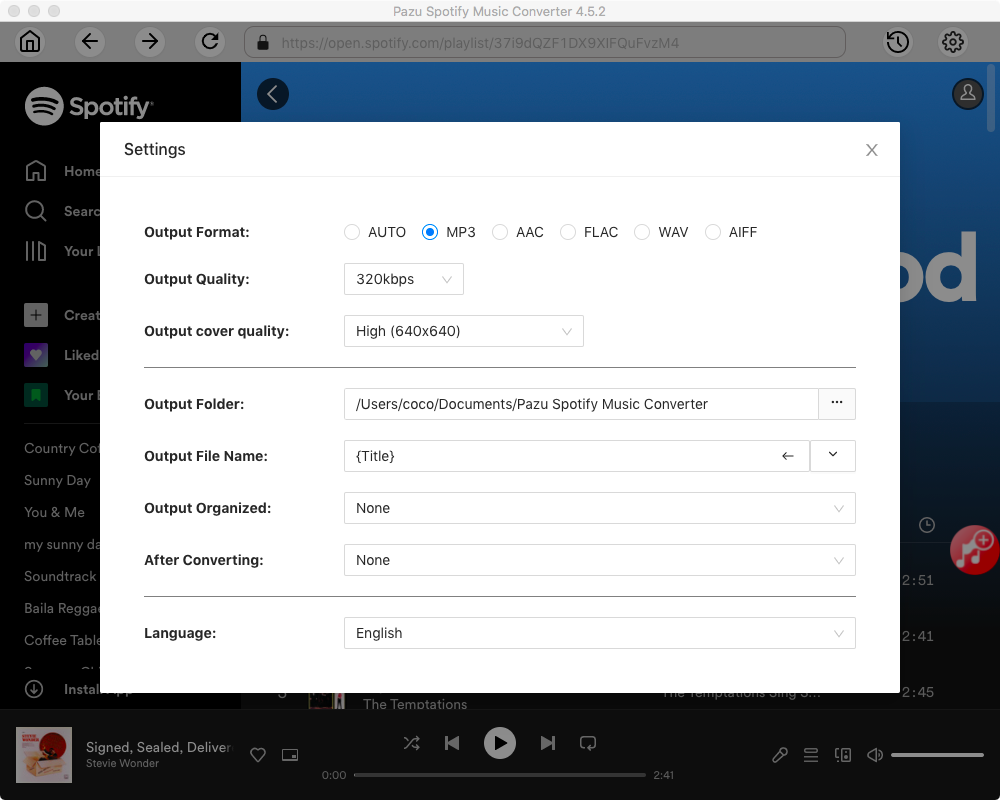
Once all the settings are completed, click the Convert button to begin to download music from Spotify to the format you choose.
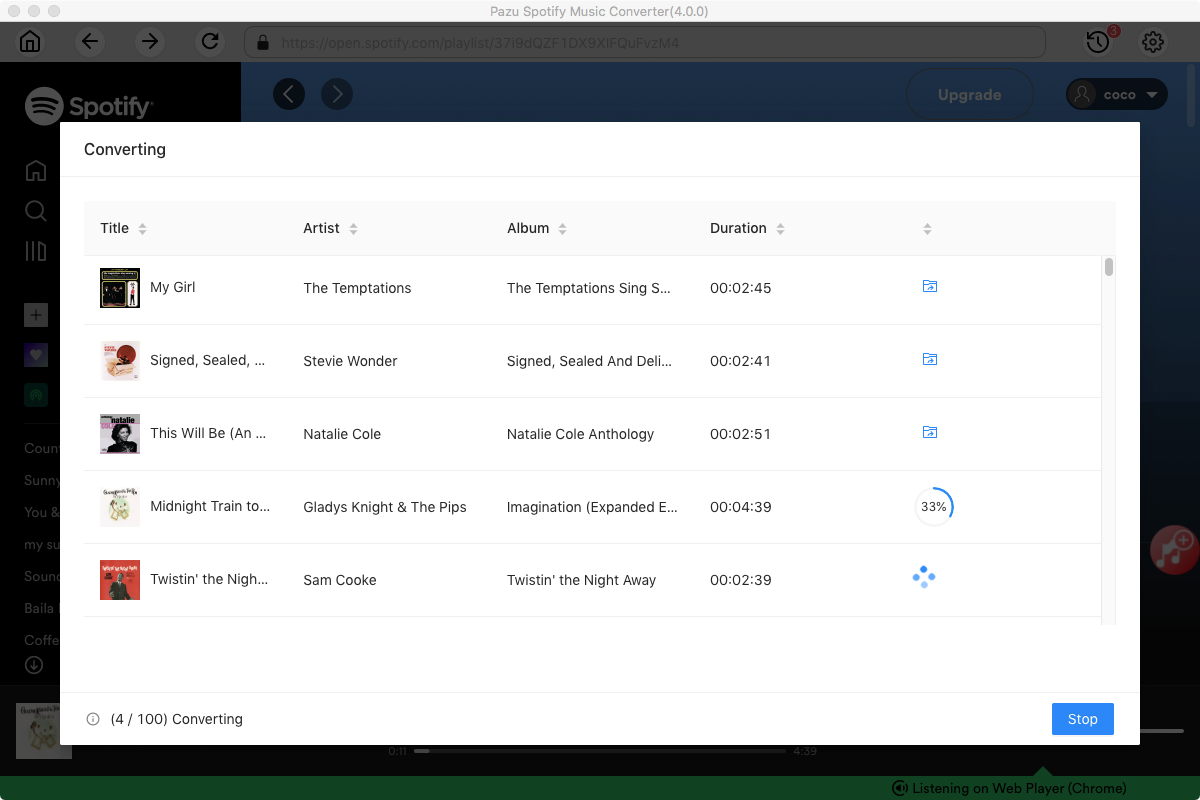
After the downloading and conversion, you can go to browse all the converted Spotify songs in the converted list by clicking below folder icon.

Note: The free trial version of Pazu Spotify Converter enables you to convert the first three minutes of each song. You can remove the trial limitation by purchasing the full version.
Buy Now Buy Now
Download and convert any Spotify songs, albums, playlists to MP3/M4A etc.