Typically, Samsung Galaxy S20 ringtones are all set to defaults. This means that your phone will play the default ringtone for all incoming calls. If you don’t want your phone to work this way, then you can always customize the settings and make necessary changes according to your preferences. Spotify is quite easy to access to countless popular songs that suit your taste. When you download Spotify music and set it as your Samsung Galaxy S20 ringtone, the ringtone setting says,''Unfortunately this setting is not working.'' Since downloaded Spotify music is encrypted, you can not set it as the ringtone as long as Spotify uses DRM protection. How do you set Spotify music as the ringtone to Samsung Galaxy S20? To be able to use Spotify songs as ringtones, you can remove the DRM from Spotify songs and convert them to supported formats.
Pazu Spotify Converter is a professional Spotify Music Downloader, which can help users download Spotify songs & playlists in plain MP3, M4A, WAV, FLAC, OGG and AIFF format with keeping 100% original quality. Different from traditional Spotify recorders, Pazu Spotify Converter runs at 5X speed. And it allows you to adjust the audio quality, the bit rate, audio channel, and more to output better quality of Spotify songs. After downloading, you can freely use Spotify songs as ringtone to Samsung Galaxy S20. Here’s a step-by-step guide on how to set Spotify songs as ringtones on your Samsung Galaxy S20.
You May Like:

Download, install and run Pazu Spotify Converter on your Mac or Windows. Log in your Spotify account with the built-in Spotify web player.

Pazu Spoitfy Converter features built-in Spotify web player for you to browse or search Spotify songs, albums and playlists you want to download directly on the interface. You don’t need to install Spotify app. Click the album or playlist you want to download and then click the red icon to load all songs.

The default output format is M4A. Pazu Spotify Converter also supports MP3, AAC, FLAC, WAV, and AIFF. Click the gear icon on the top right corner to change output format or output quality. You can also change output folder and following:
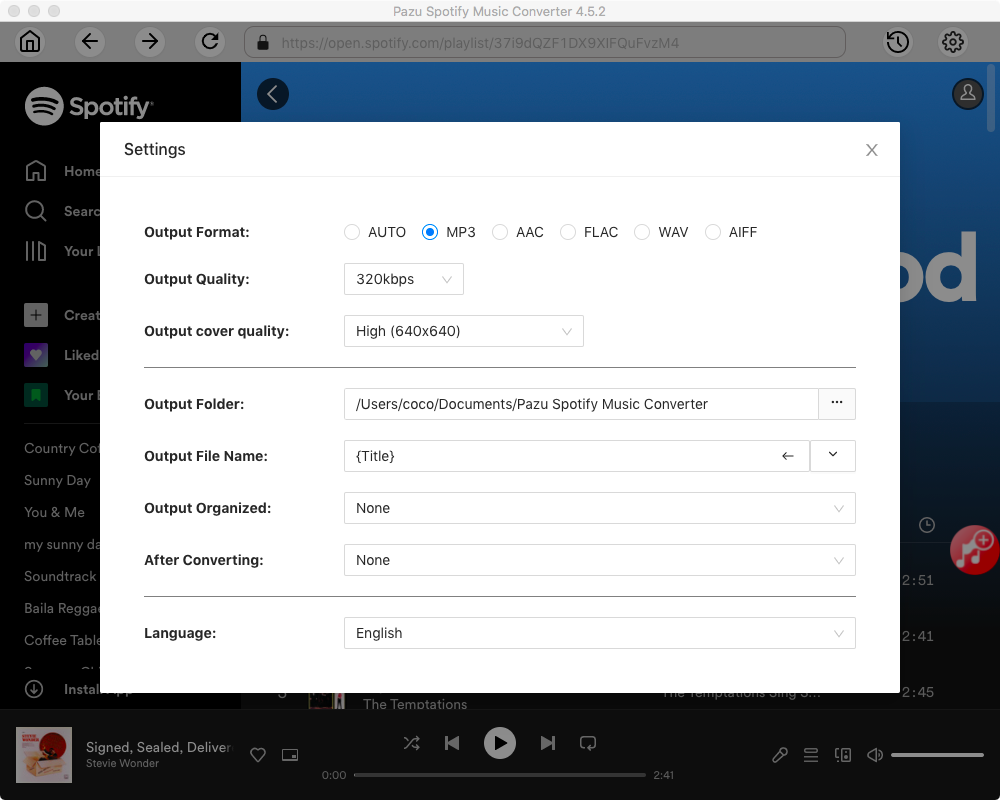
Click the Convert button to start recording Spotify music to the format you choose.
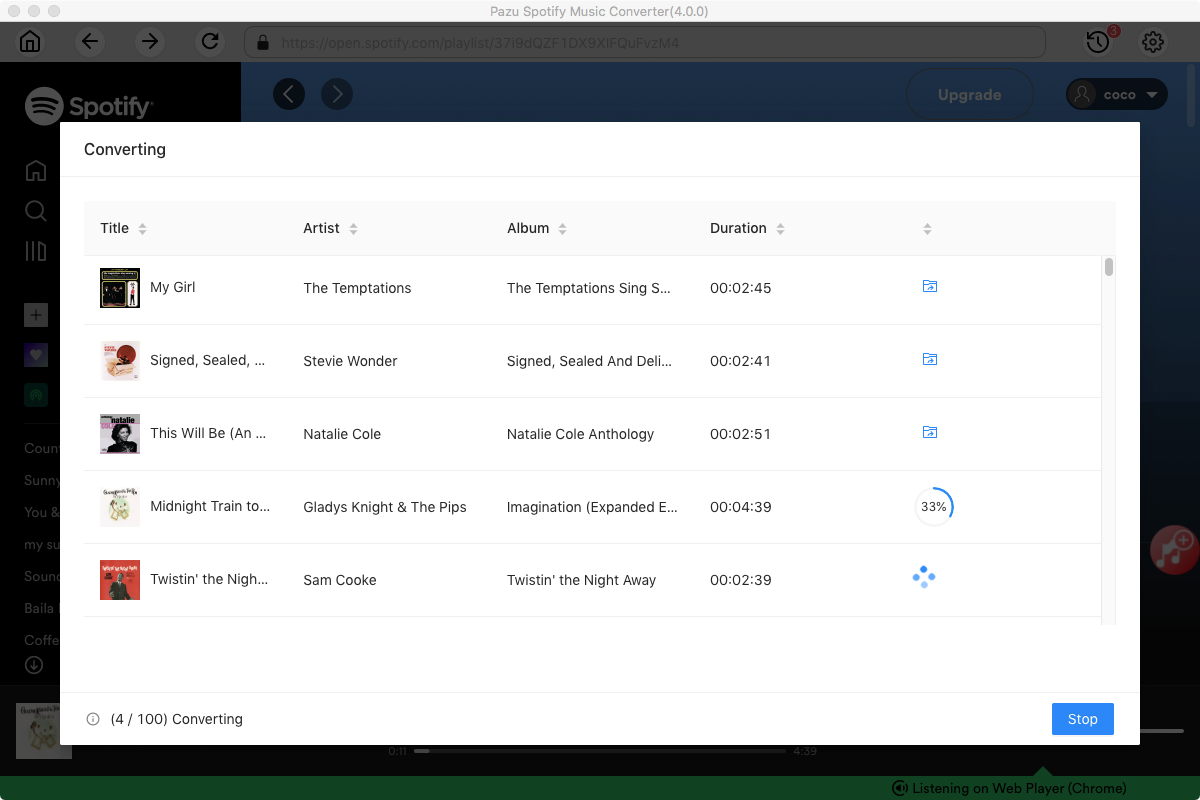
After conversion, click the folder icon to quickly locate the DRM-free Spotify song. Attach the USB cable to the phone and to a free USB port on your computer. Tap Allow. On your computer, select your device. Select Open device to view files. Locate and select the converted songs you wish to transfer to your phone. Drag the files into the Music folder. When the files have finished transferring, click the Show Hidden Icons arrow. Click Safely Remove Hardware and Eject Media. Select the Removable Drive. Detach the USB cable from your phone.

From a Home screen, swipe up or down from the center of the display to access the Apps screen. Navigate: Settings > Sounds and vibration.
Tap Ringtone. Tap the Plus (+) icon to select songs from your phone. Select a song, a blue dot is present, tap Down button then tap the Back icon (upper-left) to return to the previous screen.

Note: The free trial version of Pazu Spotify Converter enables you to convert the first three minutes of each song. You can remove the trial limitation by purchasing the full version.
Buy Now Buy Now
Download and convert any Spotify songs, albums, playlists to MP3/M4A etc.