"First off, I have a samsung Galaxy S4 and no its not rooted and I really don't want to root it either but I want to move the app spotify to my SD card but it wont let me and its driving me nuts I've been going everywhere for answers but all dead ends. I want to move it and all of the music onto my SD card so I can save room on my internal storage" - swanklord226 from Spotify community
If you also want to move Spotify and all of the music onto SD card to save room on internal storage just as swanklord226 did, you have come to the right place.
Spotify only does the check of which has the most space (phone or SD memory) when the app gets installed. So the solution is to remove the app, ensure your SD card has more free space (needs to be a significant difference, not sure how much), then install spotify. It should then download your music to your SD card.
Spotify uses your device memory to:
Spotify stores songs in your device's cache. This allows music to start as soon as you press play. The amount of music stored in the cache should not keep growing, as new songs will replace songs that have been stored for a while without being listened to. However, the more songs you save for offline use, the more space your cache will take up.
It's possible to change the location where your music is stored. If your Android device supports an SD card, you can choose to have the music stored there. On a Desktop computer you can change the location as well. Here's how to change the storage location on Android and Desktop:
Android:
Desktop:
Note: Since iOS devices doesn't support SD card, so you can't change the storage location on iOS devices.
Spotify premium allows users to download up to 10,000 songs on each of your five different devices for offline listening as long as you have enough storage. Can Spotify free users download Spotify music for offline playback? The answer is yes, with professional Spotify music downloader - Pazu Spotify Converter , both Spotify premium and free users can download unlimited Spotify songs to MP3, M4A, WAV, FLAC, OGG, AIFF and save them to SD card.

Download, install and run Pazu Spotify Converter on your Mac or Windows. Log in your Spotify account with the built-in Spotify web player.

Use the integrated Spotify web player to search the songs, album, playlist or podcast you want to download. Click the Add to list button to load all songs in the album or playlist, uncheck the songs you don’t want to download if there are any.

Click the " Options " button on the top right corner. Here you can select output format (MP3/M4A/WAV/FLAC/OGG/AIFF). The downloaded songs can be encoded at a top-quality bitrate of 320 Kbps. Customize the output path, organize the output files in various ways, rename output files and more.
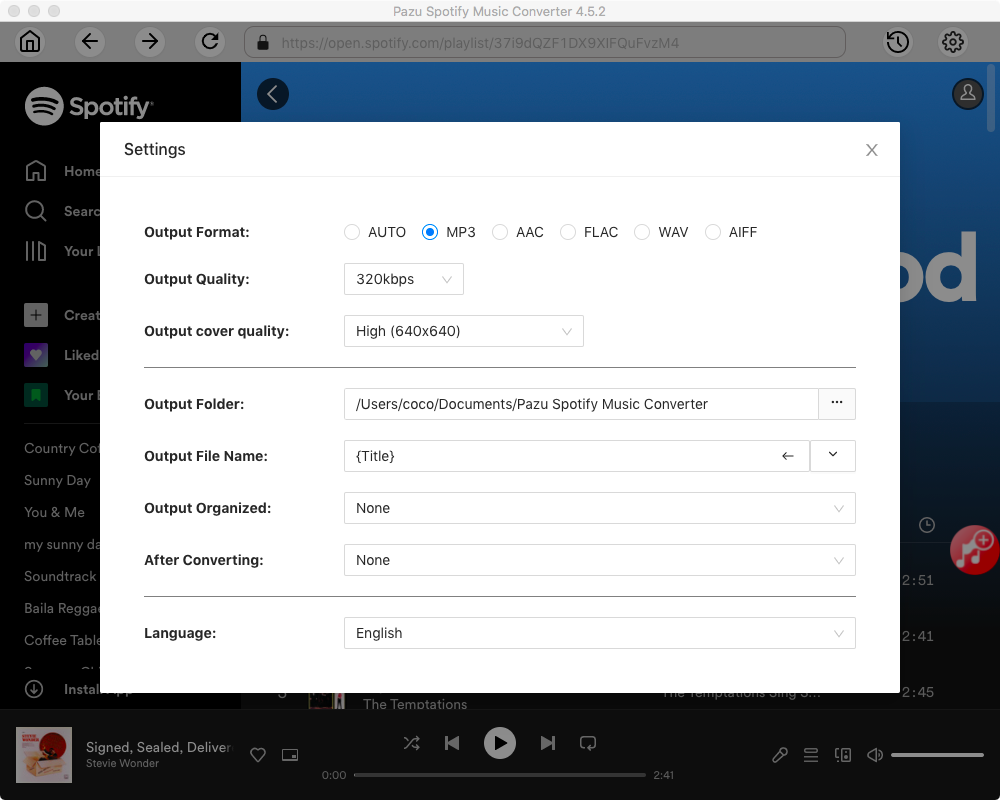
Click Convert button to start downloading the Spotify songs to your local computer.
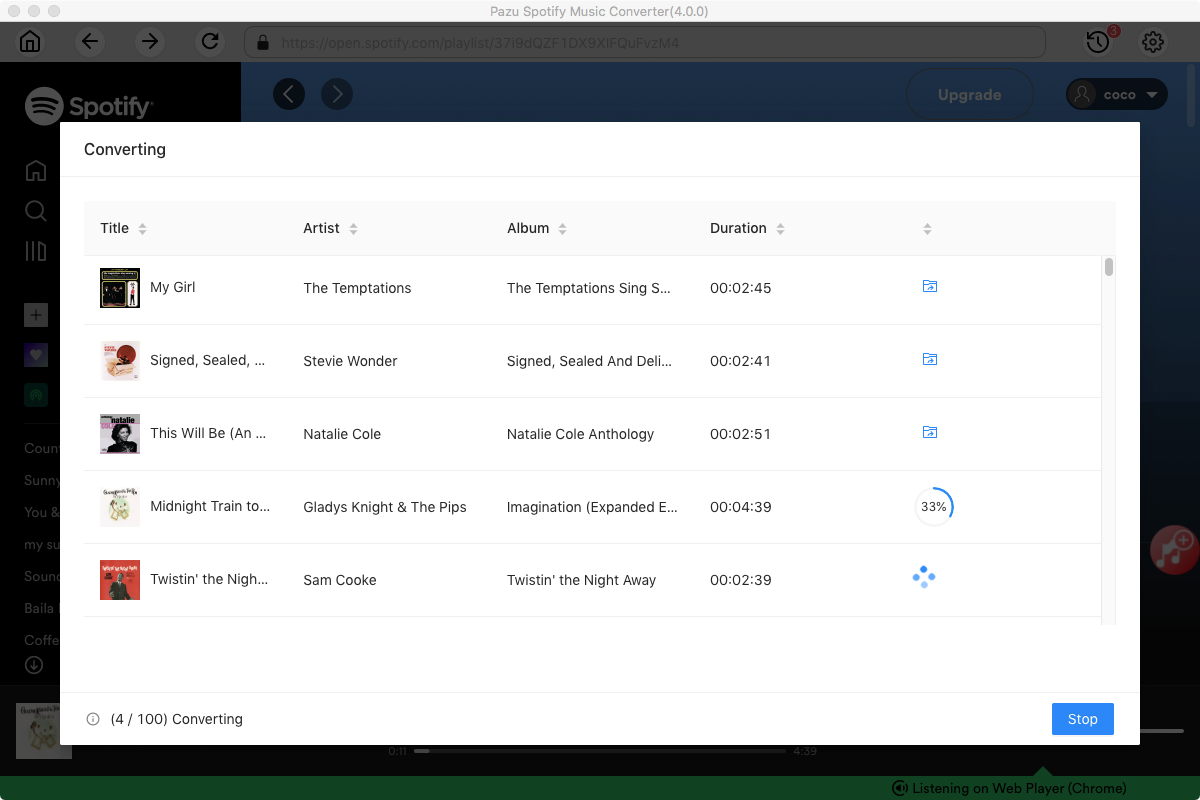
Once the conversion is done, you can find your Spotify songs downloaded as local files by clicking below folder button.

Now transfer the downloaded Spotify songs to your SD card. You can play Spotify music offline with either free or premium account.
Note: The free trial version of Pazu Spotify Converter enables you to convert the first three minutes of each song. You can remove the trial limitation by purchasing the full version.
Buy Now Buy Now
Download and convert any Spotify songs, albums, playlists to MP3/M4A etc.