Spotify allows you to listen to millions of songs online. If you need to listen to Spotify music on a plane or happen to be headed somewhere with no internet service, you can download Spotify music so that they’re still playable without internet. However, you need to subscribe to Spotify Premium. Wanna download Spotify music for offline listening without Premium account? Here we will introduce two methods for you to play Spotify music without internet.
Step 1 Find the album or playlist you want to download. On Android, tap the Download toggle on the top right; on iOS, tap the downward-facing arrow on the top left.

Step 2 A downward-facing arrow will appear underneath each song in the album; they'll turn green as the download completes. How long it takes depends on your internet speed.

Step 3 When you're offline and want to listen, tap Your Library > Music and find your music under Albums or Playlists. If the album or playlist has been downloaded and is available for offline use, you'll see the downward-facing green arrow.

If you know you'll be offline for a while, like on a plane, activate Offline Mode, which will show you only the content you have downloaded. On Android, tap Home and the gear icon on the top right, then toggle Offline mode to on. On iOS tap Home > [gear icon] > Playback > Offline.
Step 1 Launch Spotify desktop app, look for the name of the playlist you want to download in the "Playlists" section on the left-hand side of your screen.
Step 2 Toggle the "Download" button to begin downloading your music. You'll know this option is enabled because the switch will turn green.

Step 3 Once the download is complete, a small green symbol will appear next to the playlist's name in the sidebar, and you'll be able to play the songs in your playlist even when offline.
If you are a Spotify Free user, you can listen to tons of songs. However, offline mode is not available on Spotify Free. If you want to download Spotify songs without Premium account, it's suggested to use a third-party tool, Pazu Spotify Converter to settle this matter.
Pazu Spotify Converter supports to download songs from Spotify for free. Of course, it's also available for Spotify Premium users to download Spotify playlists to computer. And it's able to convert Spotify to MP3 , M4A, OGG, AIFF, WAV, FLAC in batch with up to 10X faster speed. It will keep 100% original audio quality and ID3 tags to the output songs. For more details, you can check them below.

Download, install and run Pazu Spotify Converter on your Mac or Windows. Log in your Spotify account with the built-in Spotify web player.

Browse songs, albums or playlists you want to download from the built-in Spotify web player.

Now, click on the Settings cogwheel from the top-right corner to select the output format. On Auto mode, it will save the file in M4A format. For MP3 and AAC, you can also set the output quality, depending on the song. You may also change the output folder, the title, and the organizing criteria.
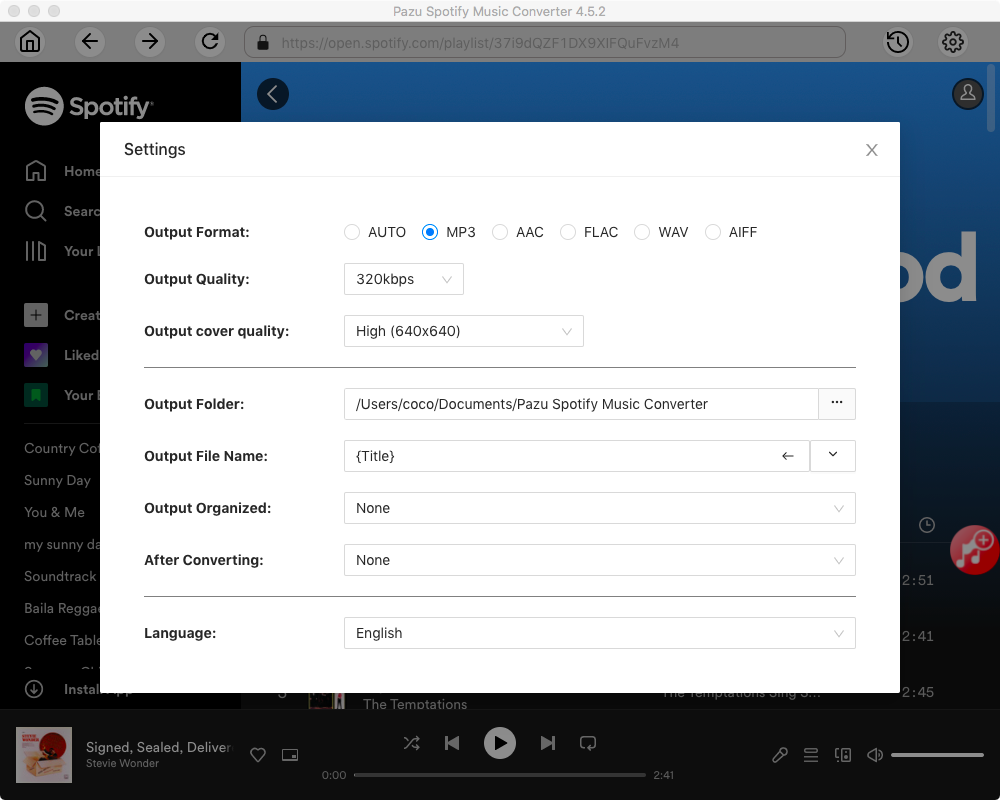
Click the Convert button to start downloading Spotify songs in MP3 format.
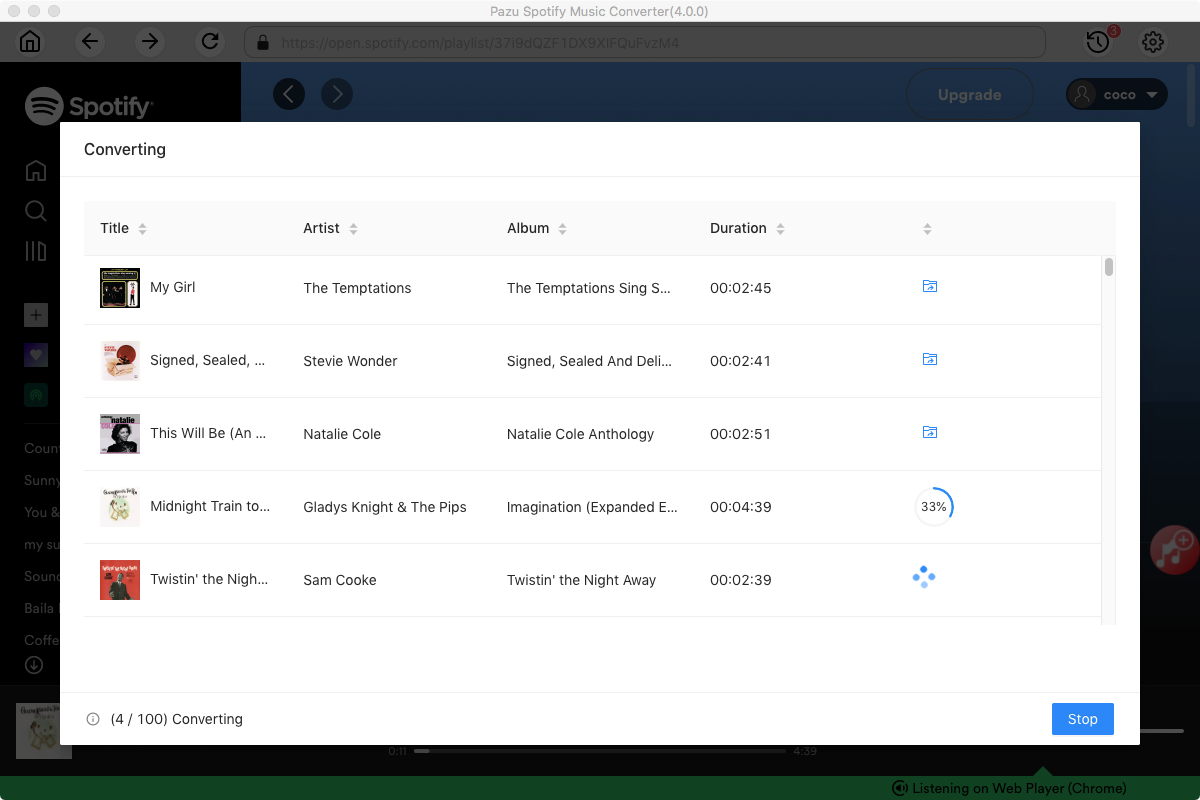
Once the conversion is done, click the folder icon to find the downloaded More Life mp3 songs. You can then play the Spotify music without internet.

Note: The free trial version of Pazu Spotify Converter enables you to convert the first three minutes of each song. You can remove the trial limitation by purchasing the full version.
Buy Now Buy Now
Download and convert any Spotify songs, albums, playlists to MP3/M4A etc.